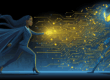If you use Incognito mode in Chrome (or InPrivate mode in Edge), you already know it’s designed to keep your browsing session private—at least locally. It prevents your browser from saving your history, cookies, and autofill data.
But until recently, there was a privacy gap most users didn’t know about. Fortunately, a quiet update from Microsoft has helped close that gap—and it’s a meaningful improvement for anyone concerned about keeping sensitive data private.
At Systemic Digital, we stay on top of these small but important changes to help keep your business data secure. Here’s what this update means for you.
What Incognito Mode Does (and Doesn’t) Protect
Incognito mode is helpful when you want to:
- Check prices without being tracked by cookies
- Use multiple accounts without logging in and out
- Browse on a shared computer without leaving a trail
When you open a private tab, your browser avoids saving:
- Browsing history
- Cookies and site data
- Form entries and autofill details
But what it didn’t protect—until now—was your clipboard.
The Clipboard Loophole: What Changed?
Say you’re working in Incognito mode and copy something sensitive—like a password, a client message, or business info. Even though your browser didn’t save the page, Windows would still remember the copied content in clipboard history. If you (or someone else) pressed Windows + V, that copied item would appear—even after you closed the private tab.
Even more concerning? If you had Cloud Clipboard enabled, that same content could sync across other Windows devices. Not exactly ideal if you were trying to keep something private.
Thanks to a recent update, that’s no longer the case. Now, when you copy content in Incognito mode, Windows skips saving it to clipboard history and doesn’t sync it to the cloud. Your sensitive content stays where it belongs—temporary and private.
Media Playback Also Got a Privacy Boost
Another small but important change: media previews are now hidden during private browsing. Previously, if you played a YouTube video in Incognito mode, Windows would still show a media preview (including the title and thumbnail) on the lock screen or in the media panel.
After the update, these previews are stripped back. Now, it just says “A site is playing media.” No titles, no artwork, no risk of someone seeing what you’re watching over your shoulder.
What Incognito Mode Still Doesn’t Do
It’s worth noting that Incognito mode only hides activity on your local device. Your internet provider, office network, and the websites you visit can still track what you’re doing. So while these privacy improvements are a welcome upgrade, they aren’t a full shield for online anonymity.
If you handle sensitive business information or want help making sure your systems are as private and secure as possible, that’s where we come in.
Need Help Keeping Your Business Data Private?
At Systemic Digital, we help Calgary businesses protect their digital environments—from user training to secure network setups. If you’re concerned about privacy, we’re here to help.
Contact us today to learn how we can support your business security needs.